I’ve owned my roofing company for 26 years, and I have always been frustrated by the silos inherent in technology, particularly with interactive information. There’s no unity among the software—and hardware—we use.
For example, in my personal life, I carry an Apple iPhone with more than 100 apps on it, spend most of my time on a Microsoft Surface Laptop, have a Gmail email account, control the temperature of my house with a Nest thermostat, secure my home with Alarm.com security cameras, follow friends on Facebook, broadcast business successes on Twitter, search for new talent on LinkedIn, keep my ideas in OneNote, get the morning news from Amazon Alexa, track my sleep and activity on a Motiv ring fitness tracker and communicate with family via text messages frequently.
For most businesses, it’s common to have a marketing program, estimating app, photo storage system, accounting program, human resources platform, email server, document storage depository and field service application all built on different platforms from different vendors. There have been providers that promise a 360-view software platform to unite business operations, but they don’t work well, require tons of training, are super expensive and are typically good in only one core module. Worse, they require businesses to fit into someone else’s idea of how a roofing company should be run, stripping a company’s unique and successful identity right out of the market.
No one system talks to all the others. They require duplication of data entry. Too much time is spent moment to moment bouncing in and out of apps. Our lives have been compartmentalized in various hardware and software platforms with no real unity. But I have found a single source to connect multiple systems, provide a single stream of communications, align my entire organization’s digital footprint, provide access anywhere in the world and secure everything from the constant onslaught of threats, both internal and external. PowerPlatform is a Microsoft product that is composed of four primary features. For a per user, per month fee of around $100, your organization can eliminate its hardware infrastructure, leap into the 21st century and democratize information throughout your organization.
Common Data Model
This feature accumulates information from existing streams, so there’s no need to move into a new platform when you’re already comfortable with, and invested in, something that works. With more than 200 connections already programmed to services such as SQL, box, Dynamics 365, Salesforce, Dropbox, Excel, Facebook, Sugar, ZoHo, MailChimp, Google, Translator, Office 365, OneDrive, SharePoint, SendGrid, Twitter, Pinterest, Teams, Slack, Yammer, SMTP, Exchange, Asana and so many more, there’s no need to move applications. Setup is easy, and partners are available in almost every town ready to help. In the rare case the solution you use isn’t available, there are easy connectors to natural clients that will integrate as needed. Imagine all your company’s data in one place, available in real time, anywhere in the world.
PowerApps

Whether the position is customer support, sales, accounting, project management, project supervision or installation, PowerApps provide work platforms on the device type appropriate for any task. This includes a complex enterprise resource planning program, customer relationship management program, customer service program, dispatch and routing program and small applications on any device designed for quick, easy input or consumption of information. In my opinion, the best parts of the PowerApps platform are its ability to be used by citizen developers and its compatibility with whatever computer, tablet or smartphone you prefer.
With little programming knowledge, you can build all these yourself. If you can create a PowerPoint presentation and work in Excel, you’re ready to build PowerApps. There are many templates available and more are added regularly.
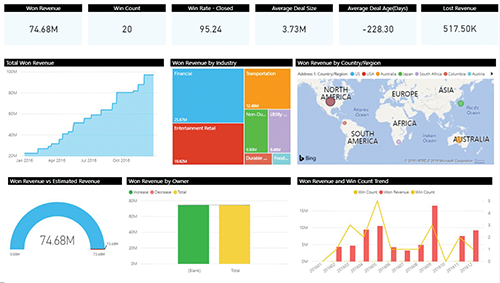
Do you have an idea about how things can be done better? Change it. Do you want to create a new process that’s followed with every customer? Build it. Here are some examples of how we are using PowerApps in our organization:
PowerFlow
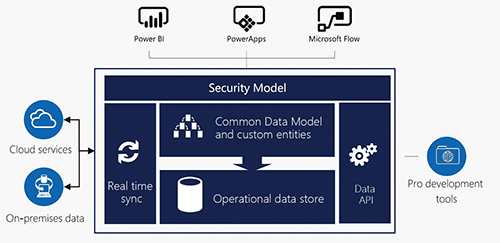
Through the PowerFlow feature, you can extend capabilities for users and leverage powerful Azure platform services through automation. For example, PowerFlow allows you to:
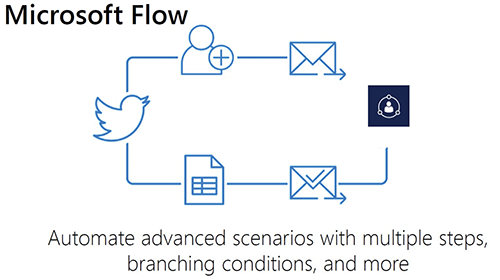
PowerBI
Whether built on the Common Data Model or integrated with existing systems, get more value from your data using artificial business intelligence, machine learning and advanced visualization to help make better real-time decisions. If you are anything like me, having a crystal ball to predict the future would provide massive value. Well, this is as close as we can get currently. Using PowerBI allows data visualization, performance prediction and scenario modeling of all your business functions within a single window. It’s easy to benchmark your data versus census information, weather patterns and other publicly available tables that will help your organization make better decisions.
How to get started
Against conventional wisdom, I don’t suggest hiring an IT partner. No one knows your business better than you. Start by drawing a customer journey map, or what I call “steps of a job,” so you have an understanding of your business’s unique operating system. Then, do a little research about the Power Platform yourself before bringing in an expert to help with implementation. You’ll get much better results at a fraction of the cost both in time and money. There’s no question having an outside partner is valuable when the time is right.
If you would like to discuss your scenario, I’d be happy to provide personal guidance.
Ken Kelly is president of Kelly Roofing, Naples, Fla.
COMMENTS
Be the first to comment. Please log in to leave a comment.