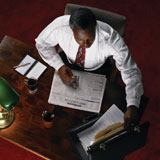Recording meeting information
Recording meeting information allows meeting participants to refer to important points made during a meeting and determine how a previous session ended, as well as helps those who could not attend a meeting ascertain what they missed. Every staff member involved with meetings should be able to assume the position of scribe. A scribe copies important information for everyone to see during or after a meeting. To record ideas during a meeting, you should have available notebooks, a board or large sheets of paper that can be taped to walls.
A scribe should be able to concisely write ideas. When you are a scribe, ask a speaker whether the point you wrote is what he intended. In addition, ideas should be organized so they easily can be referred to during the meeting. For example, use bullet points and numbers to organize your writing.
Source: Adapted from In Search of Solutions, as cited in The Manager's Intelligence Report, June 2002 issue.
Delegating properly
Properly delegating tasks among your employees can provide substantial benefits for your company, including building teamwork, raising morale and boosting productivity. To ensure you're delegating properly, consider the following tips:
- Delegate responsibility. Managers often think delegating an employee more work is an effective way to show he is valued. However, managers should delegate responsibility in addition to work. For example, when you assign a project to an employee, allow him freedom to make the project his own.
- Assign leadership roles. Designate a different staff member to run your staff meetings each week. This will demonstrate your confidence in your employees' leadership skills, build leadership skills of self-doubting employees and reveal potential managers.
- Don't ask, "Do you understand?" When delegating a project, an employee may feel uncomfortable telling you he doesn't understand what he is supposed to do, especially if you ask him. Consider saying, "Any ideas for how you'll proceed?" His answers will tell you whether he grasps the project's concepts.
- Keep a diary. Monitor projects you've delegated and employees' performances with those projects. This will prevent you from delegating a project to an employee who previously was overwhelmed by a similar project. It also will help you determine whether you are overloading one employee and neglecting another.
- Schedule checkups. Plan meetings with an employee who has been delegated a task. The meetings will reveal whether the project is on schedule. However, don't check on the employee every day. Doing so will make the employee believe you doubt his skills.
Source: Adapted from Leading for Results, sample issue.
OSHA issues final ruling about MSDs
The Occupational Safety and Health Administration (OSHA) has issued a final ruling stating the form employers use to record workplace injuries and illnesses will not be modified. OSHA was considering adding a separate column on the form for musculoskeletal disorders (MSDs), which OSHA defines as disorders of the muscles, nerves, tendons, ligaments, joints, cartilage and spinal discs except those caused by slips, trips, falls, motor vehicle accidents or other similar accidents. The agency decided a modified form would not improve national injury statistics or benefit employers.
"This decision does not change the current way injuries and illnesses are recorded [or] affect an employer's obligation to record work-related injuries, including MSDs," says John Henshaw, OSHA's administrator. "Employers will continue to check the column for ‘injury' or ‘all other illness' depending on the circumstances of the case."
On Jan. 19, 2001, OSHA published revisions to 29 CFR 1904.1-1904.46, its rule about recording and reporting occupational injuries and illnesses. Section 1904.12(a) of the rule required employers to check the MSD column on the OSHA 300 Log when an employee has a work-related MSD. The section never became effective.
For more information about OSHA's ruling, visit its Web site, www.osha.gov. NRCA members can click here to download the updated Record-keeping section of the NRCA Safety Manual.
Go ahead—toss your cookies!
According to www.dictionary.com, the technical meaning for cookie is "information, usually including a user name and current date and time, stored on the local computer of a person using the World Wide Web, [which is] used chiefly by Web sites to identify users who previously have registered or visited the site."
Although cookies use a small portion of your computer's hard drive, you may prefer to delete them. (Before deleting anything from your office computer's hard drive, consult your company's information technology department. Some companies discourage deleting information from the hard drive because it may cause network damage.)
To toss cookies from your hard drive, follow these steps:
- Right click on the Start button on the bottom left corner of your computer screen. Click Explore.
- Scroll down the left side of the Start menu, and click on the folder titled Temporary Internet Files.
- The right pane will display your temporary Internet files. Scroll to the files that have cookies in the title. Click on the files while holding down the Control key.
- Hit the delete key. When asked whether you want to delete the files, click yes.
Source: Adapted from www.worldstart.com, as cited in First Draft, May issue.
A special sandwich
A man walked into a diner and said to the waitress: "I want a club sandwich with one slice of Italian bread, rye bread and whole-wheat bread. The bread should be medium-toasted. Place the bacon and cheese on the bottom layer and turkey, lettuce and tomato on the top layer. Put mayonnaise on each layer. Trim the crusts, and cut the sandwich into fourths. Place a sliced pickle on each fourth. Got it?"
"I got it," said the waitress.
The waitress then yelled into the kitchen: "One club sandwich for an architect. I'll be right in with the plans!"