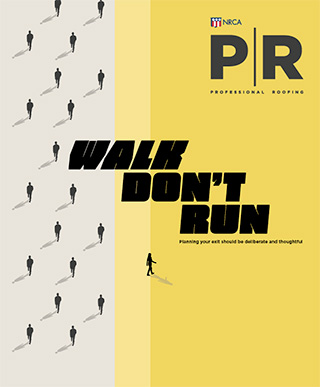With the widespread use of the iPhone and iPad (and their Android-based counterparts), mobile technology has become more accessible and easier to use than ever. And as smart phones and computer tablets become more common on job sites, more roofing- and construction-related applications, or "apps," become available.
Mobile device basics
Similar to computers, mobile devices use operating systems that organize and control software and hardware. The two most prevalent mobile operating systems are iOS by Apple Inc. and Android by Open Handset Alliance, a wholly-owned subsidiary of Google Inc. iOS is used exclusively on the iPhone and iPad, products only offered by Apple. In contrast, Android can be found on a variety of devices and tablets by numerous manufacturers, such as Samsung Electronics, Motorola Inc. and Sharp Corp.
When it comes to the number of available apps, the clear frontrunner is Apple. Apple's iTunes store boasts more than 500,000 apps for business and personal use. Android's Market website offers more than 200,000 apps.
There are numerous free or relatively inexpensive apps. Generally speaking, there hardly is any monetary risk when purchasing apps. In many cases, free apps have advertisements that remain on the screen or occasionally pop up. For those who find ads annoying, there typically is a paid version of the same app without advertising. A number of apps have different versions where each version incrementally costs more. Usually, there is a free version with limited capabilities (and/or with advertising) and each paid version is supplemented with extra or enhanced features.
Unlike some technology, there usually is a short learning curve with apps. An app developer's basic goal is to make an app easy and intuitive. Apps are used by people on-the-go, so an extensive instruction or user's manual is simply out of the question.
And finally, the installation of an app—as well as updating and upgrading it—is effortless. When an app update is available, you automatically are alerted on your device. Even a novice computer user can learn how to download and update an app to a mobile device.
Technology in the field
Roofing professionals recognize the value and convenience of smart phones and tablets in the field for different project phases. For example, mobile devices are being used to create proposals. You can create drawings, take photos and calculate estimates at a job site. During the construction phase, tablets can store project drawings and specifications. You also can document project progress or quickly write up punch lists and send them to the appropriate parties.
Mobile devices also provide instant gratification. You can get quick turnaround for change order approvals or requests for information. Also, there are apps that track service calls, inventory and timesheets.
For this article, I started my search with Apple's iTunes app store and Android Market and then moved to trade publications. I discovered a variety of apps from different segments in the construction industry. For instance, the International Code Council (ICC) has an iPad app for viewing its building codes, and local municipalities, such as New York City, have their own apps. Manufacturers also offer apps to promote their products and services.
For the accompanying charts, I compiled a wide assortment of apps I believe roofing professionals will find beneficial. I then sorted the apps into the following six categories: calculator, drawing utility, estimating, project management, reference and tool. The calculator apps primarily are construction calculators and convert units. Some apps perform trigonometry for measurement purposes and some simply convert feet and inches to metric units.
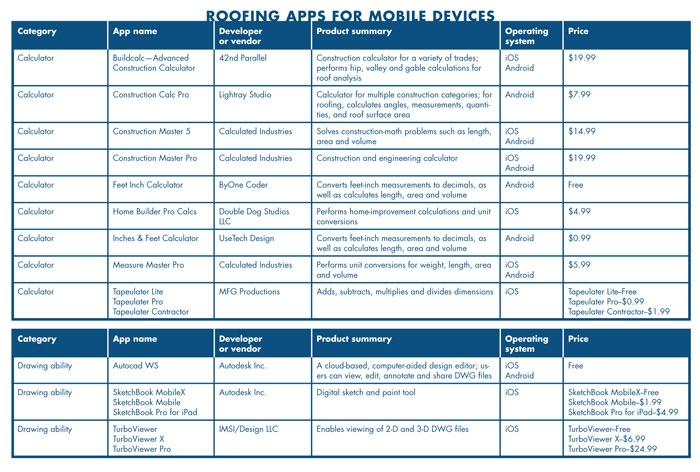
Drawing utility apps allow you to sketch or provide access to drawings. Users can view and do markups in the field and avoid carrying sets of drawings. This especially is handy if you are working on multiple projects or visiting several job sites within a short time frame.
Estimating apps vary greatly. A few perform quick and easy calculations while others produce customizable proposals where you can add a company logo and/or attach photos; determine how many bundles of shingles and rolls of underlayment are needed; or create invoices.
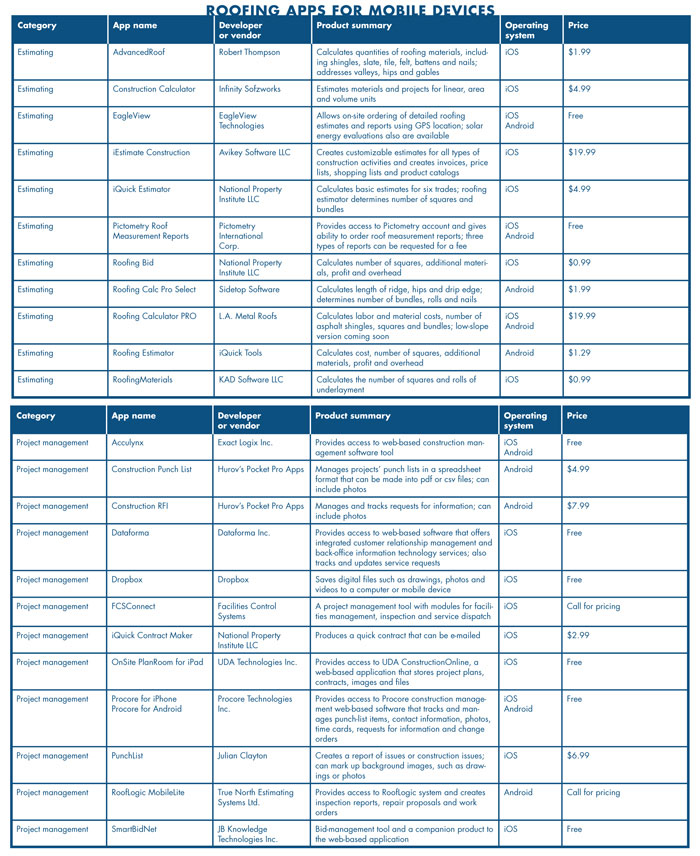
Project management apps also run the gamut. There are apps to manage clients and bids, as well as apps that keep track of change orders, punch-list items and requests for information. There are several apps providing access to web-based management software, so you can access project information from anywhere.
Reference apps provide manufacturers' product information or access to virtual magazines or books. Just like drawing utility apps, these apps eliminate the need to carry reference materials.
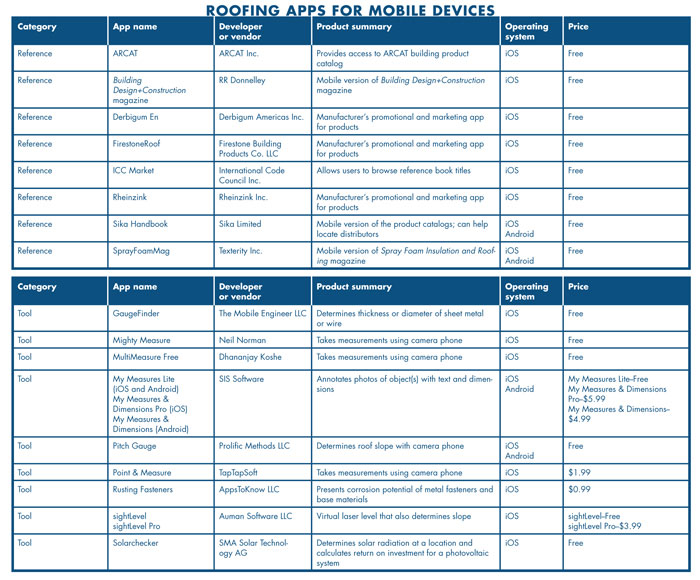
Some tool apps actually turn a mobile device into a conventional tool used in construction, such as a sheet metal gauge, level or tape measure. Apps that do not fall into the other categories but can be considered tools are categorized as such.
Some apps were difficult to categorize because they have a variety of features. For instance, some calculator and project management apps have estimating features. Be sure to carefully research each app.
The list of apps I compiled is not all-inclusive. The apps listed only are the ones of which NRCA's Technical Services Section is aware. Also, inclusion or exclusion of any app in the list does not imply NRCA endorsement or nonacceptance.
I encourage you to review the apps in the charts, access the websites, if applicable, and contact the companies for more information regarding their offerings.
Just the beginning
There may be hundreds of thousands of apps, but my research revealed there are a limited amount of apps applicable to the construction industry, especially roofing. I hope app developers will address our niche market and create new custom apps that will assist roofing professionals.
Joan P. Crowe, AIA, is an NRCA director of technical services.